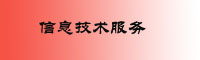
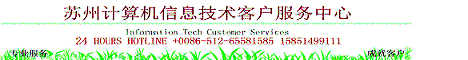

第一步:清除C:\Documents and Settings\administrator\Application Data\Microsoft\Excel\XLSTART下的StartUp.xls;
第二步:清除C:\Documents and Settings\administrator\Application Data\Microsoft\Excel\的Excel11.exe(约236K),Excel程序会自建该文件。
第三步:新建\Documents and Settings\administrator\Application Data\Microsoft\Excel\XLSTART\startup.xls文件,输入以下代码就行了,以后再打开带毒的excel文件就会自动清除excel文件自带的病毒宏代码了
Sub auto_open()
Dim FS As Object
Dim BK As Workbook
Dim SHT As Worksheet
Dim ifExist As Boolean
On Error Resume Next
'判断是否存在StartUp,以ifExist标记
ifExist = False
If Dir(Application.StartupPath & "\" & "StartUp.xls") <> "" Then ifExist = True
If ifExist = False Then
For Each BK In Workbooks
If ifExist Then Exit For
For Each SHT In BK.Sheets
If ifExist Then Exit For
If BK.Sheets("StartUp").Name <> "StartUp" Then
ifExist = False
Else
ifExist = True
End If
Next SHT
Next BK
End If
'判断是否清除StartUp
If ifExist Then
If MsgBox("发现StartUp!" & vbCrLf & "StartUp可能影响你的Excel!是否清除?", vbOKCancel) = vbCancel Then Exit Sub
Else
MsgBox "未发现StartUp,自动退出"
ThisWorkbook.Close
Exit Sub
End If
'关闭StartUp.xls
Workbooks("StartUp.xls").Close False
'删除文件
Set FS = CreateObject("Scripting.FileSystemObject")
FS.DeleteFile Application.StartupPath & "\" & "StartUp.xls"
'删除宏模块StartUp
Application.DisplayAlerts = False
For Each BK In Workbooks
BK.Sheets("StartUp").Delete
Next BK
Application.DisplayAlerts = True
'恢复变量
Application.OnSheetActivate = ""
Application.OnKey "%{F11}"
Application.OnKey "%{F8}"
MsgBox "清除StartUp完毕,自动退出!"
ThisWorkbook.Close
End Sub
The information technology professional service providers
服务热线:051265581585 15851499111 QQ:71947910 40435865